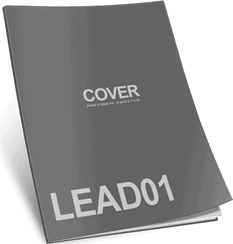Making Better Decisions – Using the Decision Matrix
by Andrew Cooke, Growth & Profit Solutions
Decisions are made in a subjective and varied way, creating poor decisions and contributing to poor outcomes. See how a simple tool can help you make better decisions – whether at business or home.

So how can we reduce this subjectivity, yet maintain the debate and dialogue necessary to make a robust decision. There is a simple, yet effective, tool – the Decision Matrix.
What is the Decision Matrix?
The Decision Matrix is a tool which reduces the subjectivity in decision-making by creating a series of selection filters. The real value of the Decision Matrix lies in the conversation and discussion it engenders in the group when working through the process. As such, it is this conversation which opens up the dialogue, creating a richer set of options to choose from, and a clear and consistent process when selecting with which option(s) to proceed. In doing this the Decision Matrix enables the group or team to identify, agree on, weight and importantly take ownership of a set of factors that are seen by all as influencing that decision,
How the Decision Matrix Works – Step by Step
Having determined what the decision to be made is about you:
Step 1: Generate a list of the issues/options/alternatives that require a decision to be made.
As a group, having already determined what the decision is that is to be made, create a list of all the relevant issues, options or alternatives.
Step 2: Get your group or team to brainstorm the critical factors
This are the critical factors that would influence the selection of the issues/options/alternatives identified in Step 1.
Notes:
- Criteria are both personal and business-focused, as such criteria have aspects that are both logical and emotional;
- Don’t have too many criteria – this weakens the process and the choices made are more likely to be made on outlying factors – we would suggest no more than 10.
Step 3: Create Weightings for the Criteria/Factors
Having chosen the selection Criteria/Factors, you now need to weigh them individually to jointly total 100. By doing this you are making it clear that not all criteria are equal – some have greater significance than others. The more important the criteria the higher the weighting or score. The discussion in this area between the group or team members helps them to understand each other’s perspective, and to create a commonly agreed and shared understanding of how to evaluate the alternatives, and why in that way.
Step 3: Input the information from the above steps by:
- Across the top of the chart create columns for each issue/option/alternative listed. Label the first column as “Weightings” and the second column as the “Do Nothing” choice. For all subsequent columns put in each of the issues/options/alternatives.
- Down the side of the chart create rows for each Criteria/Factor.
- For each factor put the relevant weighting in its “Weighting” column.
- For the “Do Nothing” column put a score in each factor at 50% of the weighting for the factor. For example, if a factor had a weighting of 10 then the “Do Nothing” column for that factor would be scored as 5. The total of all the factors for the “Do Nothing” column should add up to 50.
Step 4: Score Each Factor for All the Issues/Options/Alternatives Listed Across the Top
- It is important to focus on one factor/criteria at a time and, in doing so, complete the grid row by row.
- When scoring a factor note that you cannot score more than that factor’s weighting – for example, if a factor has a weighting of 12 then it cannot score 13 or more, the highest score it can be given is 12 – but it can always score less
- When scoring start with the first factor, work your way across the row, and then repeat this with the next factor. This helps you to compare that factor against all the alternatives.
Step 5: Total the Scores for Each Issue/Option/Alternative
- This will give you a score for each and the means by which to prioritise them, with the highest score being your first choice.
Notes for when using the Decision Matrix
Remember, this is a tool. You may not agree with the result that you generate with this, in that case open up the discussion as to why and get others’ input. Simply because this tool says that one alternative is your top priority does not mean that it should be so.
Decision Matrix – Worked Example:
In the example below the question is:
“Which of my main customers should I concentrate on to grow my business?”
- I have identified my 5 clients (Step 1).
- I have identified, with my group, the key criteria (Step 2) by which to evaluate my criteria.
- I have completed the decision matrix scores (Steps 3 – 5).
From this we can see the following:
- The customer I should concentrate on growing my business is Customer 2.
- However, Customer 4 is a close 2nd – being only 3 points behind.
Further Uses of the Decision Matrix
I may want to use this to decide that I want to focus only on customers who score more than 70 points. Again, Customer 2 is the only one to achieve this (with 71 points).
However, I can use the Decision Matrix to ask the question of Customer 4, which is marginal with a score of 68 – “Which factors for Customer 4 can I increase their score so that the total is above 70?”.
For example, if you could raise their score on Prompt Payment to an 8 then Customer 4 would then score 70 points and would be focused on as a result.
This then raises the question of “How do I improve Customer 4’s ability to pay promptly?” This could involve, for example, getting the customer to pre-pay future orders or to reduce their arrears with your company.
As such the Decision Matrix not only helps you to prioritise, but to drive actions to help you realise the outcomes you are looking for.
However, making a good decision does not mean that you will get a good outcome. To learn more on this read “Leadership & Decision-Making”.
How will you use this tool? What decisions can this help you with?
Share your ideas, insights and experience. Share the knowledge, share the wealth!